Defining Sprite Collisions
This is part of a series of pages describing the Sprites and Paths dialog. This page
describes the Collisions tab.
This tab allows you to specify membership of a sprite template
within up to 16 collision classes. A sprite may be a member of
any number of collision classes, but as more sprites become
members of more collision classes, the work done by GameDev
starts to increase exponentially (depending on what kind of
collision tests are defined in the Collision
Definitions dialog). Ideally, the game would be concerned
only with collisions between the player and various other types
of sprites. This way GameDev only needs to loop through N sprites
testing for collisions with the player instead of N-squared
sprites, checking each sprite for collisions with all other
sprites (O(n) vs O(n^2) if you're familiar with "Big O"
notation).
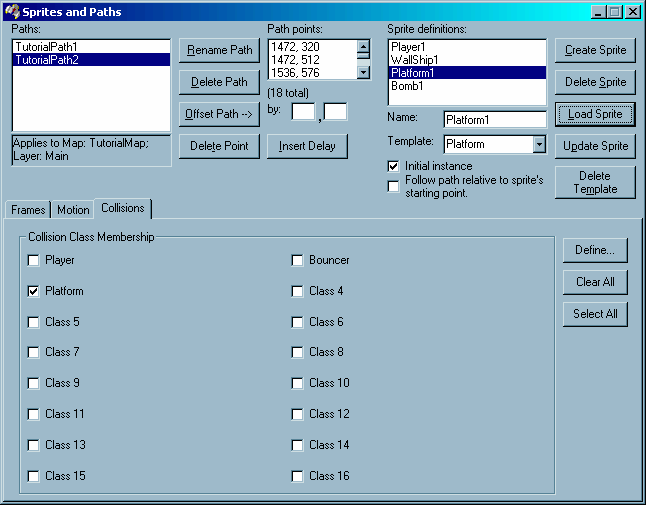 The collision classes listed on this
tab, and the collision tests performed among them, are defined
and manipulated on the Collision
Definitions dialog. This tab is only used to specify which
templates are associated with sprites in which collision classes.
For instance, assume sprite template "PlatformT" is a
member of the "PlatformC" collision class, and sprite
template "PlayerT" is a member of the
"RiderC" collision class. Also assume you have a sprite
"Platform1" based on template "PlatformT" and
a sprite "Player1" based on template
"PlayerT". And assume that there is a collision test
defined between "RiderC" and "PlatformC" to
force sprites in the "RiderC" class to ride on sprites
of the "PlatformC" class. When collisions are tested,
the Player1 sprite will be tested for collision with the
Platform1 sprite because the template for Player1 puts it in the
"RiderC" class, and the template for Platform1 puts it
in the "PlatformC" class. Since these classes have a
collision test defined between them, all sprites based on PlayerT
will be tested for collisions with all sprites based on
PlatformT.
The collision classes listed on this
tab, and the collision tests performed among them, are defined
and manipulated on the Collision
Definitions dialog. This tab is only used to specify which
templates are associated with sprites in which collision classes.
For instance, assume sprite template "PlatformT" is a
member of the "PlatformC" collision class, and sprite
template "PlayerT" is a member of the
"RiderC" collision class. Also assume you have a sprite
"Platform1" based on template "PlatformT" and
a sprite "Player1" based on template
"PlayerT". And assume that there is a collision test
defined between "RiderC" and "PlatformC" to
force sprites in the "RiderC" class to ride on sprites
of the "PlatformC" class. When collisions are tested,
the Player1 sprite will be tested for collision with the
Platform1 sprite because the template for Player1 puts it in the
"RiderC" class, and the template for Platform1 puts it
in the "PlatformC" class. Since these classes have a
collision test defined between them, all sprites based on PlayerT
will be tested for collisions with all sprites based on
PlatformT.
The case for selecting multiple classes would probably usually
involve the player sprite. For instance, the player sprite may
act as a "Rider" on platforms, and also as a
"Bouncer" of ... say, fruit. When a "fruit"
sprite falls out of a tree, it could bounce off of anything in
the "bouncer" class. Having multiple collision classes
allows finer grained control over which collisions your
interested in. This can be important if you need to refine the
number of collision tests to improve efficiency.
Note: The collision class names by default are simply numbered
1 to 16. Each map can have its own set of collision class names.
When you activate this tab, you may see the numbered collision
class names, even if you have defined your own names. If this is
the case, you need to select a path in the top left corner to
indicate which map you're template applies to. There needs to be
some reference to a map in order to load the appropriate
collision class names from that map.
The "Select All" button makes the current template a
member of all collision classes. The "Clear All" button
makes the template a member of no collision class. The
"Define..." button displays the Collision
Definitions dialog.
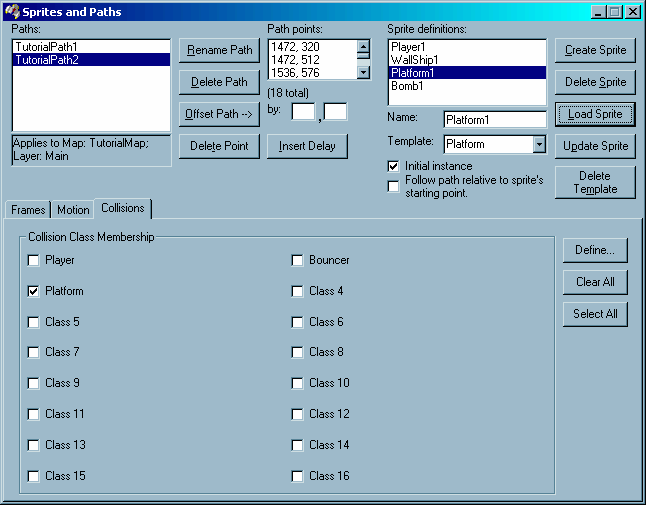 The collision classes listed on this
tab, and the collision tests performed among them, are defined
and manipulated on the Collision
Definitions dialog. This tab is only used to specify which
templates are associated with sprites in which collision classes.
For instance, assume sprite template "PlatformT" is a
member of the "PlatformC" collision class, and sprite
template "PlayerT" is a member of the
"RiderC" collision class. Also assume you have a sprite
"Platform1" based on template "PlatformT" and
a sprite "Player1" based on template
"PlayerT". And assume that there is a collision test
defined between "RiderC" and "PlatformC" to
force sprites in the "RiderC" class to ride on sprites
of the "PlatformC" class. When collisions are tested,
the Player1 sprite will be tested for collision with the
Platform1 sprite because the template for Player1 puts it in the
"RiderC" class, and the template for Platform1 puts it
in the "PlatformC" class. Since these classes have a
collision test defined between them, all sprites based on PlayerT
will be tested for collisions with all sprites based on
PlatformT.
The collision classes listed on this
tab, and the collision tests performed among them, are defined
and manipulated on the Collision
Definitions dialog. This tab is only used to specify which
templates are associated with sprites in which collision classes.
For instance, assume sprite template "PlatformT" is a
member of the "PlatformC" collision class, and sprite
template "PlayerT" is a member of the
"RiderC" collision class. Also assume you have a sprite
"Platform1" based on template "PlatformT" and
a sprite "Player1" based on template
"PlayerT". And assume that there is a collision test
defined between "RiderC" and "PlatformC" to
force sprites in the "RiderC" class to ride on sprites
of the "PlatformC" class. When collisions are tested,
the Player1 sprite will be tested for collision with the
Platform1 sprite because the template for Player1 puts it in the
"RiderC" class, and the template for Platform1 puts it
in the "PlatformC" class. Since these classes have a
collision test defined between them, all sprites based on PlayerT
will be tested for collisions with all sprites based on
PlatformT.