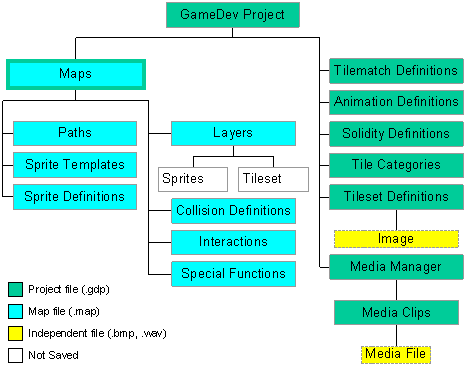
The Scrolling Game Development Kit or "GameDev" (for short) is a complete game development system whose features can be used by experts and beginners alike. The beginner will appreciate the ability to create a fully functioning game without having to write any code. The expert will appreciate the ability to control games via scripting, the ability to access components of a game through COM, or just to use GameDev as a resource editor to compose graphics or maps.
There are a few points you should take note of as you get started using GameDev.
GameDev consists of many types of objects. Understanding how these objects interact at a high level is important to getting started on creating a game project. So here is a high-level diagram that indicates how the objects within GameDev are related and where their information is saved. This diagram, however, shows only the owner relationships between objects. For instance, even though a "Tile Category" is owned by the project, it is grouped by tileset, meaning you can have two different categories of the same name applied to different tilesets.
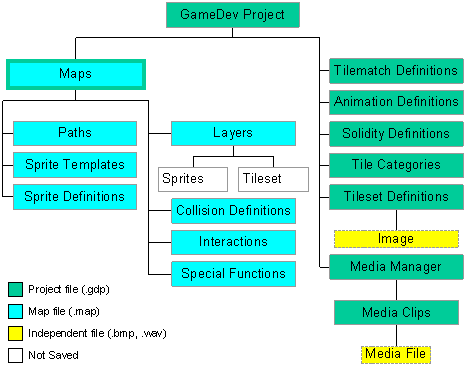
XML Note: The data represented by the turquoise and green boxes are all stored in the one file when a project is exported to an XML file. The data represented by the yellow boxes remain as external dependencies. The data represented by the white boxes are not persisted in any type of file (unless you use the new "Save Game" special function in version 1.4). The file "GameInfo.htm" installed with GameDev can be used to determine the files on which a specified XML file depends.