- Create the graphics. Almost everything in GameDev is directly or indirectly dependent on graphics. These graphics are called Tilesets. GameDev stores images of all the tiles in memory (or in files) and loads them into display memory when the map editor or game player is invoked. Tilesets are used for map tiles and sprite graphics alike.

- Define tile matching properties. Using tile matching, the creation of a professional looking map can proceed very quickly. Tile matching, when properly defined, will automatically match a 2-by-2 square of tiles to the surrounding map. This allows you to draw cohesive structures without constantly having to change the tile currently being drawn.
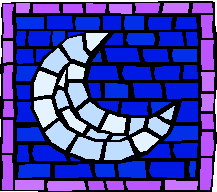
- Create a map. Maps can have multiple layers in the Scrolling Game Development Kit. Layers can scroll at different rates. Maps are central to the game. They contain all the paths and sprites and special functions. The map editor has the ability to generate random mazes built into it, which will help to generate an interesting map very quickly.
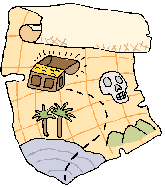
- Define tile categories and solidity. Tiles can be grouped into categories. These categories are useful for determining which tiles are solid and what their shapes are like. This allows the player and other sprites to interact with the shape of the map. A solidity definition can consist of slanted and square tiles. These solidity definitions are then associated with sprites which use it to interact with the map in a way appropriate to the particular sprite.
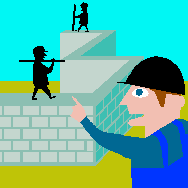
- Define some paths and sprites. Paths are defined in the map editor. They can then be linked to sprite definitions. There are various ways that sprites can move and interact with other sprites and the map. Even though every sprite is associated with a path, not every sprite needs to follow the path associated with it. Even the main player sprite has a path, just to determine the starting position.
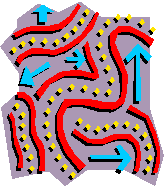
- Set up player information and inventory. The player is a special sprite designated by the game developer to exhibit some extra features. The player detemines where the map scrolls. The player is also the only sprite for which GameDev handles inventory and complex map interaction. Complex interactions include information about which tiles grant and use inventory items.

- Add special functions. Special functions are created in the map editor and the effect defined in the Edit Maps Dialog. Special functions allow the developer to define some very specific events that can occur while playing the game. These functions include teleporting the player, creating sprites, displaying messages or images, altering the map, and deleting sprites to mention a few.

- Add multimedia content. Each map can define its own background music which can be changed by special functions. Special functions can also play their own media file in response to an event. Video clips are also supported. As of version 1.2, media clips can be associated with sprite collisions and tile interactions too. The Media Manager in GameDev smoothly fades between changing media, automatically fading out audio when appropriate.

- Add script. Script can be used to control aspects of the game that can't be controlled through existing means. Scripts have full access to the object hierarchy of the project, and other aspects of the gaming engine. Events raised by objects can also be trapped and responded to by script code. Scripting can be used for very specific control of various aspects of a game.
